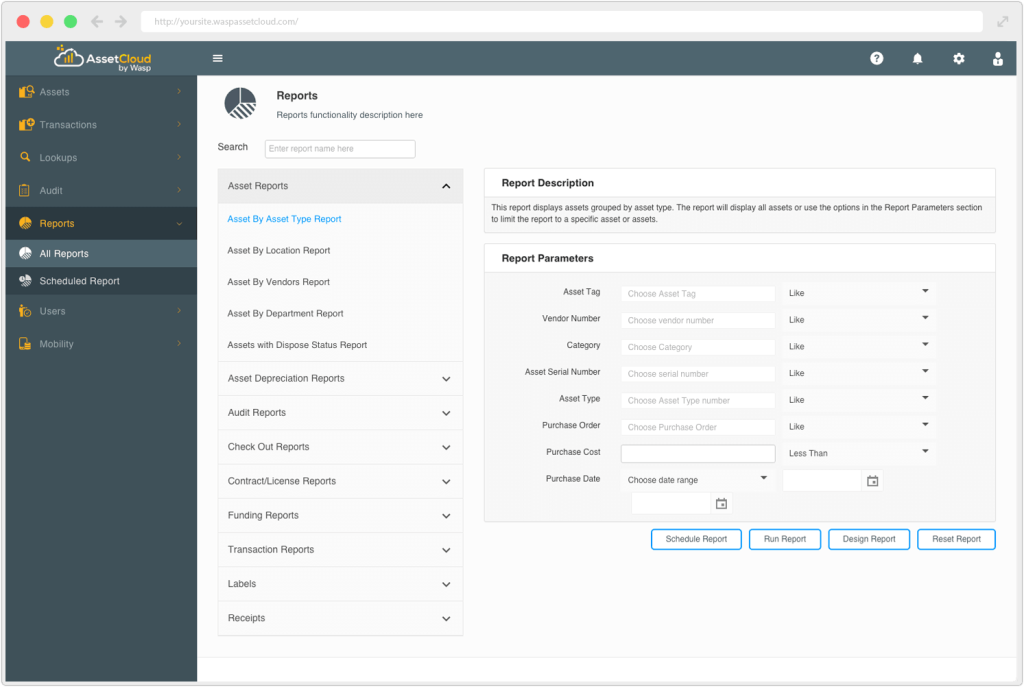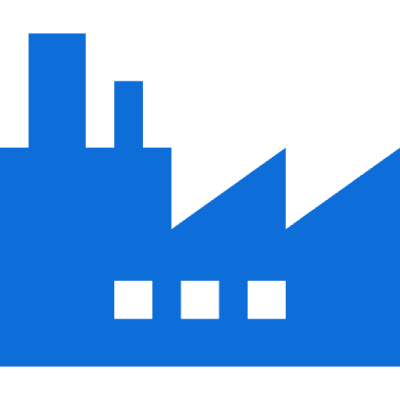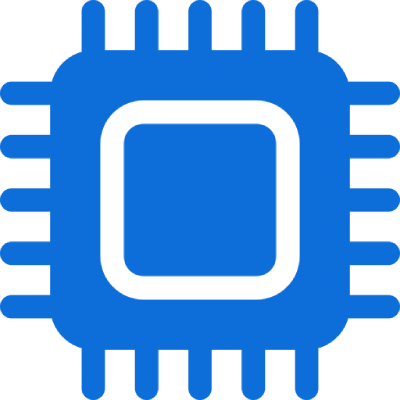Wasp Mobile Asset tracking software can save thousands of dollars per year to every size and type of business. Today, companies keep track of assets using advanced AssetCloud software that can easily be accessed on computers, iOS, and Android devices. It can streamline the asset tracking system of any kind of business, ranging from small project-based to enterprise-level. In simple words, it serves the purpose of high accessibility of both fixed and mobile assets’ locations and movements at all times. AssetCloud comes with native apps for both Android and iOS platforms with user subscriptions. This makes it possible to use the software from any handheld device.
The best thing is that the mobile app can work in both online and offline modes. It means you can access asset information even in the absence of the internet on your mobile device.
With advanced asset tracking software, you can only expect more. Calm your learning anxiety watching this video demonstration of powerful AssetCloud.
Why is AssetCloud Considered An Ultimate & Easy To Use Asset Tracking Product?
1. Quick Work Orders Management & Maintenance
2. Eliminates Error-Prone Manual Processes
3. Configures Depreciation for Accurate Recordkeeping
4. Performs Audit
5. Fast Check-Out/Check-In
6. Creates Reports for Better Insights
Brief Overview of Functionalities of Wasp AssetCloud
1. Setting Up An Asset
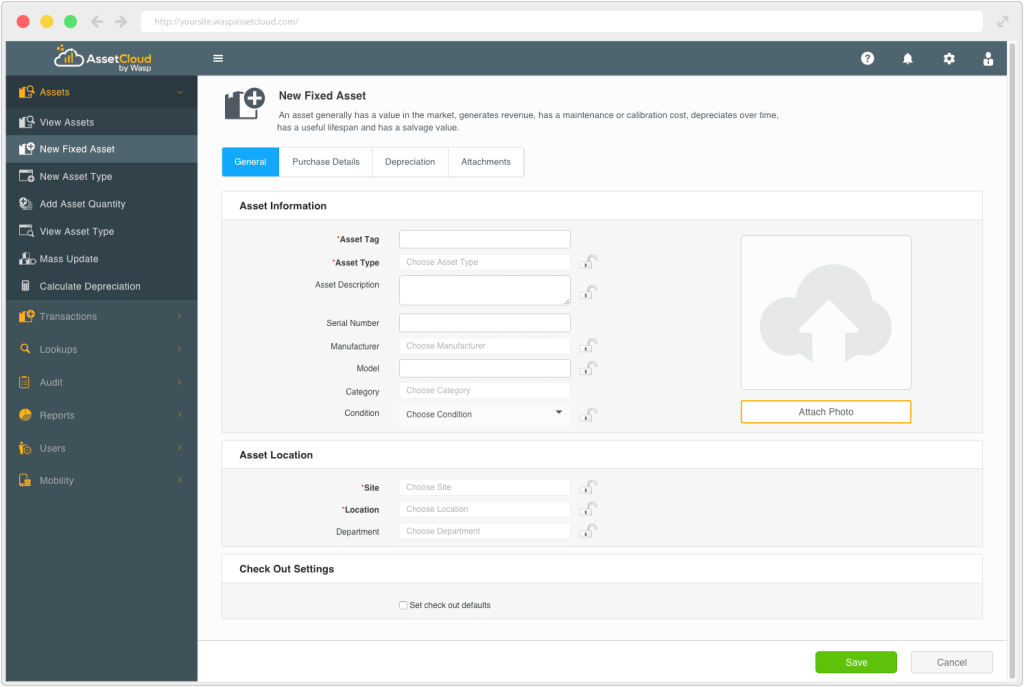
2. Check-In/Check-Out
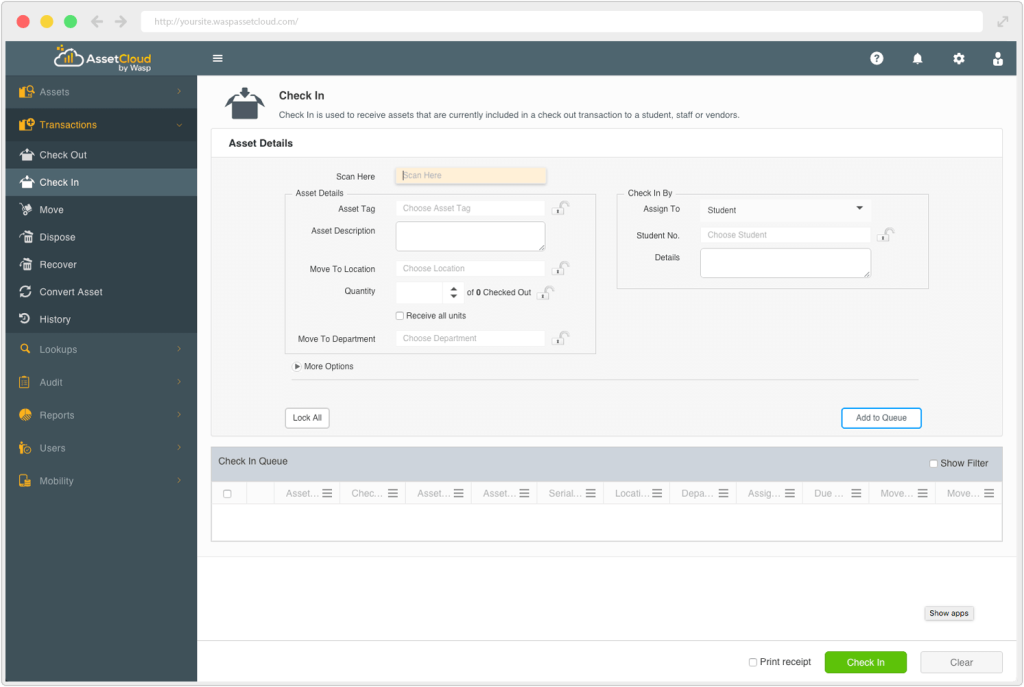
3. Moving an Asset

4. Auditing

- scheduling audit times for locations or funds.
- receiving status updates on the process.
- setting up notifications.
Blind Audit: The blind audit feature allows management to select what asset information users can see when performing an audit. It can be especially helpful if you have a third-party performing your audits. It provides the user with hints about what type and number of assets they’re auditing but no further details, and that way, it adds an extra level of security.
Audit Reconciliation: This function reviews your audit, and the user is able to make changes if required before finally reconciling.
5. Generating Barcodes
6. Custom Fields
7. Fund Tracking and Restrictions
With the fund management feature of AssetCloud, it has become easy to safeguard your organisation from dreaded asset audits. When assets tie to a specific fund, you can easily track what assets were purchased under what funding, where they are located and when they are bought.
8. Multi-Quantity Assets

9. Notifications
10. Reporting